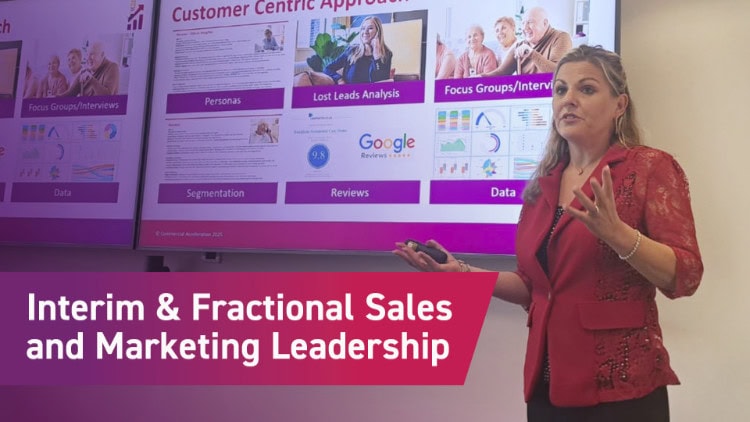For later-living and care home communities, having a well-maintained Google Business Profile (GBP) (previously known as Google My Business) profile and a visible presence on Google Maps can be the key to connecting with prospects and families searching for later-living options. These tools are more than just a digital directory; they’re an opportunity to create a warm, welcoming first impression before someone even steps through your doors.
Here’s how to make your GBP and Maps profile work harder for your community – and why it matters.
Why Google Business Profile is Essential
Google Business Profile, is often the first touchpoint for people researching retirement communities. With an average local business receiving over 1,200 profile views each month, according to Google, GBP is a powerful tool to increase visibility and attract enquiries.
From an SEO perspective, an optimised GBP profile improves your community’s local search ranking, making it more likely to appear at the top of search results when families look for “retirement communities near me” or similar terms. A strong GBP presence helps Google understand your business and increases the chances of it being suggested to potential residents or their families.
For people making emotional decisions about where they or their loved ones will live, your GBP profile needs to reflect the warmth, professionalism, and trustworthiness of your community. A polished profile shows you’re not just another name on a list but a place where people can picture themselves thriving.
Steps to Optimise Your GBP Profile
- Claim and Verify Your Listing
The first step is to claim your GBP profile and complete the verification process. This unlocks all features and ensures you can manage your profile effectively. - Provide Accurate Information
Consistency is key. Ensure your community’s name, address, phone number, and website are accurate and match across all platforms. Even minor discrepancies can confuse search engines or potential visitors. - Craft a Compelling Description
Your GBP description is like a digital handshake – make it count.- Start Strong: Use the first 250 characters wisely, as they’re the most visible in search results. Highlight your unique features, like a vibrant social calendar, spacious outdoor areas, or tailored care.
- Be Personal: Avoid generic phrases and focus on what makes your community feel like home.
Example: “Welcome to (Your Community), where independence meets peace of mind. Our residents enjoy friendly companionship, beautiful surroundings, and tailored support every step of the way.” - Add a Call to Action: Encourage visitors to contact you.
Example: “Contact us to schedule a tour and see why families choose us.”
- Showcase High-Quality Photos and Videos
Images are often the first thing people notice. Use photos that tell a story about life in your community – residents enjoying activities, beautifully maintained gardens, or communal spaces buzzing with energy.- Videos can also be a powerful addition. A short, informal clip showing your team or a typical day in the community can bring your profile to life.
- Use GBP Posts
Use posts to share updates, events, or news about your community. This feature keeps your profile fresh and engaging, whether you’re announcing a Christmas market, an open day, or introducing a new team member. - Encourage and Respond to Reviews
Reviews build trust. According to Google, businesses with positive reviews are 2.7 times more likely to be considered trustworthy.
- Politely ask families to share their experiences.
- Respond thoughtfully to every review – both positive and negative.
Tips for Responding to Reviews
Positive reviews are a direct ranking factor for local SEO, while responding to reviews demonstrates engagement, which further supports your profile’s.
Reviews can shape how families perceive your community. Your responses demonstrate how much you care, so take time to make them meaningful.
Positive Review Tips
- Be Specific: Reference something the reviewer mentioned.
Example: “Thank you, Sarah! We’re so pleased your mum enjoys the garden – it’s one of our favourite spots too.” - Express Gratitude: Let them know their feedback is appreciated.
Example: “Your kind words mean so much to our team. We’re thrilled your family feels at home here.” - Encourage Connection: Invite them to visit again or attend an event.
Negative Reviews
- Stay Professional: Avoid defensiveness and show empathy.
- Acknowledge Their Concern: Let them know their feedback matters.
Example: “We’re sorry to hear about your concerns and would like to understand more.” - Offer a Solution: Provide next steps or invite them to discuss the matter privately.
Example: “Please call us directly at (phone number) so we can address this together.”
Making the Most of Google Maps
When families search “retirement communities near me,” Google Maps is often where they begin. Here’s how to ensure your community is easy to find:
- Pin Accuracy Matters
Double-check that your pin is correctly placed on the map. Misleading directions can cost you valuable visits. - Include Helpful Details
Add practical information like parking availability, nearby landmarks, or public transport options. People want to know visiting will be straightforward. - Incorporate Local Keywords
Adding location-based keywords like “independent living in (Town)” to your GMB description can improve your visibility in local searches. - Track Direction Requests
Use GMB insights to see how often people request directions to your community. This metric can help you gauge interest and identify areas for improvement.
Why This Effort is Worth It
A polished GMB and Maps presence isn’t just about ticking boxes – it’s about creating an emotional connection. Prospects searching for later living options are looking for reassurance. By showcasing the heart of your community through your online profile, you can help them see your later- living community as more than a service or necessity – it’s a place they can call home.
Don’t let your community get lost in the crowd. Start optimising your Google My Business profile and Maps listing now to connect with more families and show them why your community is the right choice. Need help? Contact Commercial Acceleration today and we will guide you through the process to make your profile shine.